Planewalker's slightly less-scuffed tutorial on how to make YOUR custom Elin character compatible with the Party Talk mod!
So you followed my other tutorial and got yourself a custom character. But what's this? You want them to feel a little more alive? A little more chatty? Well thankfully, one of our JP bros had the same sentiment with his favorites. And his Party Talk mod is super easy to slot your waifu/husbando into! To start off, I'm gonna assume you already have all the things from the previous tutorial. If not, go back and get 'em. Once that's good and done, we're gonna start with a wholly optional step first.
TALKSPRITES
Thankfully there's no animation or the like requires. But, if you really want to, you can give your character multiple expressions. If you're doing this with imagegen, you can either do this by inpainting faces or (if you're me) just making a whole bunch of different gens. It doesn't really matter which you do, since you just get one picture every time your character speaks. Either way, get yourself as many expressions as you want. Make their backgrounds transparent, and then make sure they're all 240x320. Then name all of them UN_(your character's ID)_(some easy expression name to remember). Once again we'll be bringing back Mod-kun for the occasion.
Keep in mind you don't gotta make extra expressions if you don't want to. The mod will just use your character's normal portrait by default. But if you do go through with it, your file names should look something like this.

THE REST OF THE TUTORIAL
First thing you wanna do is go to Steam > steamapps > workshop > content > 2135150 > 3384121582 and snag that PartyTalk.xlsx file so you can load it into excel. There you'll find a whole bunch of categories that your characters can comment on, pretty much all of them self-explanitory, as well as the chances that they'll comment on it. So if you want your characters to talk a lot, crank up those numbers! Other than that, it's just a matter if inserting whatever dialog you think is best for that character. Write it yourself, have AI generate it, doesn't matter. You can add quotes, but you don't have to. And if you genned some of those fancy talksprites, just put the filename of the sprite you want to use in between this -> @{} before you write any dialog. So something like this:
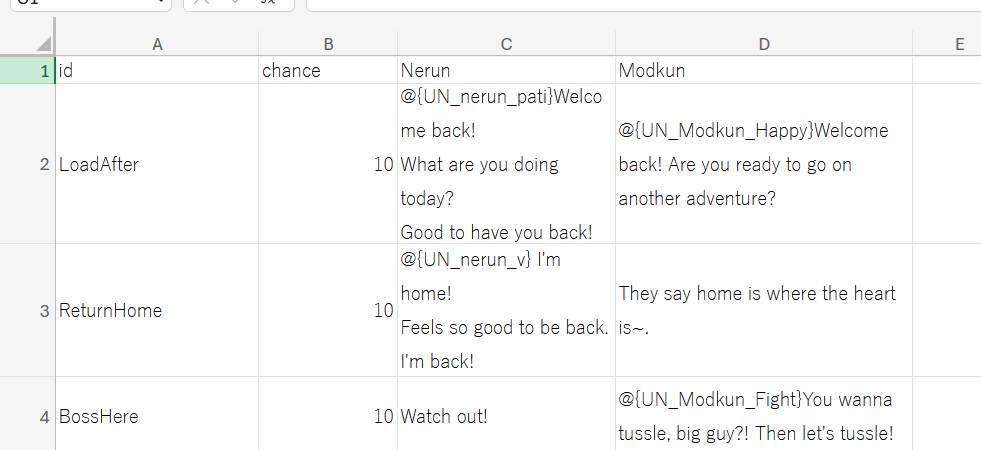
Fill out as much of these as you like. After that, it's just a matter of overwriting the original PartyTalk.xlsx in the folder mentioned above and moving all of your talksprites into the "Portrait" folder that's also there. Happy Modding!